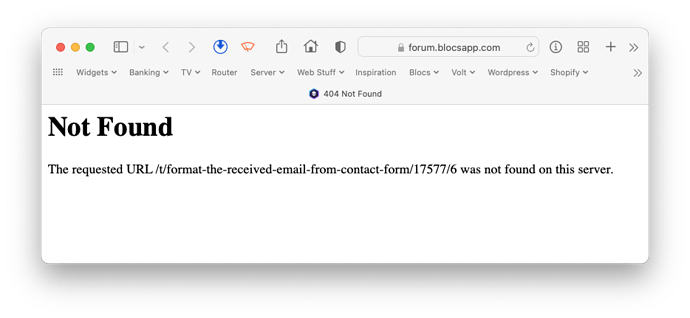Missing images and a redirect towards blocsforum.discoursehosting.net.
I did notice if I turned my WiFi on and off (on Mac) it sometimes addressed this.
I’ll get on to them tomorrow and see what is up.
This might also be useful when contacting their support.
When I do a curl towards forum.blocsapp.com I’m getting a “301 Moved Permanently” in return, while I should expect a 200 OK state if the forum loads correctly:
curl -v forum.blocsapp.com 255 2h 17m 18s
* Trying 206.189.238.85:80...
* Connected to forum.blocsapp.com (206.189.238.85) port 80 (#0)
> GET / HTTP/1.1
> Host: forum.blocsapp.com
> User-Agent: curl/7.79.1
> Accept: */*
>
* Mark bundle as not supporting multiuse
< HTTP/1.1 301 Moved Permanently
< Server: openresty/1.21.4.1
< Date: Wed, 22 Jun 2022 19:26:30 GMT
< Content-Type: text/html
< Content-Length: 175
< Connection: keep-alive
< Location: https://forum.blocsapp.com/
<
<html>
<head><title>301 Moved Permanently</title></head>
<body>
<center><h1>301 Moved Permanently</h1></center>
<hr><center>openresty/1.21.4.1</center>
</body>
</html>
* Connection #0 to host forum.blocsapp.com left intact
Here is a trace route from me and it doesn’t seem to even arrive.
traceroute forum.blocsapp.com
traceroute to blocsforum.discoursehosting.net (206.189.238.85), 64 hops max, 52 byte packets
1 192.168.0.1 (192.168.0.1) 2.439 ms 2.540 ms 2.551 ms
2 81.1.113.63 (81.1.113.63) 7.233 ms 6.540 ms 6.338 ms
3 ae56-ner002.csm.as13285.net (78.144.1.51) 10.755 ms 12.994 ms 10.687 ms
4 ae54-scr101.loh.as13285.net (78.144.1.18) 14.781 ms 14.049 ms
ae56-scr002.slh.as13285.net (78.144.1.50) 12.633 ms
5 ae60-scr001.slh.as13285.net (78.144.1.136) 12.424 ms * 20.289 ms
6 * * ae1.3502.ear4.newark1.level3.net (4.69.211.177) 93.996 ms
7 4.14.218.30 (4.14.218.30) 88.411 ms 88.046 ms *
8 4.14.218.30 (4.14.218.30) 88.222 ms
4.14.218.22 (4.14.218.22) 88.655 ms *
9 * * *
10 * * *
11 * * *
12 * * *
13 * * *
14 * * *
15 * * *
Here is the ping and it’s very slow:
ping forum.blocsapp.com
PING blocsforum.discoursehosting.net (206.189.238.85): 56 data bytes
64 bytes from 206.189.238.85: icmp_seq=0 ttl=51 time=91.493 ms
64 bytes from 206.189.238.85: icmp_seq=1 ttl=51 time=88.804 ms
64 bytes from 206.189.238.85: icmp_seq=2 ttl=51 time=94.702 ms
64 bytes from 206.189.238.85: icmp_seq=3 ttl=51 time=94.700 ms
64 bytes from 206.189.238.85: icmp_seq=4 ttl=51 time=87.706 ms
64 bytes from 206.189.238.85: icmp_seq=5 ttl=51 time=90.281 ms
64 bytes from 206.189.238.85: icmp_seq=6 ttl=51 time=94.220 ms
64 bytes from 206.189.238.85: icmp_seq=7 ttl=51 time=94.398 ms
Similar behaviour over here:
traceroute forum.blocsapp.com ok
traceroute to blocsforum.discoursehosting.net (206.189.238.85), 64 hops max, 52 byte packets
1 192.168.2.1 (192.168.2.1) 9.285 ms 2.120 ms 2.157 ms
2 192.168.0.1 (192.168.0.1) 4.288 ms 3.941 ms 4.445 ms
3 178-119-112-1.access.telenet.be (178.119.112.1) 14.493 ms 14.159 ms 14.973 ms
4 * * *
5 * * *
6 be-dgb01a-rb1-ae-19-0.aorta.net (213.46.162.9) 23.391 ms 17.242 ms 15.190 ms
7 be-bru02a-ra1-vl-6.aorta.net (213.46.162.14) 16.425 ms 17.811 ms 18.037 ms
8 brx-b4-link.ip.twelve99.net (62.115.117.57) 25.083 ms 17.262 ms 20.309 ms
9 adm-bb4-link.ip.twelve99.net (62.115.116.230) 19.644 ms 29.047 ms 20.847 ms
10 ldn-bb4-link.ip.twelve99.net (62.115.134.27) 23.303 ms
ldn-bb4-link.ip.twelve99.net (62.115.113.239) 40.184 ms *
11 nyk-bb1-link.ip.twelve99.net (62.115.112.244) 92.711 ms 94.660 ms 93.024 ms
12 nyk-b3-link.ip.twelve99.net (62.115.115.9) 96.755 ms 114.846 ms 94.915 ms
13 digitalocean-ic306497-nyk-b3.ip.twelve99-cust.net (62.115.45.6) 96.904 ms
digitalocean-ic306498-nyk-b3.ip.twelve99-cust.net (62.115.45.10) 95.113 ms 94.618 ms
14 * * *
15 * * *
16 * * *
17 * * *
18 * * *
19 * * *
20 * * *
21 *^C
I just tried rebooting the main server are ou still getting those issues?
This is a traceroute:
traceroute forum.blocsapp.com
traceroute to blocsforum.discoursehosting.net (206.189.238.85), 64 hops max, 52 byte packets
1 192.168.0.1 (192.168.0.1) 2.299 ms 2.080 ms 1.871 ms
2 81.1.113.63 (81.1.113.63) 7.146 ms 6.827 ms 7.244 ms
3 ae56-ner002.csm.as13285.net (78.144.1.51) 11.551 ms 12.206 ms 11.506 ms
4 ae56-scr002.slh.as13285.net (78.144.1.50) 12.685 ms
ae54-scr101.loh.as13285.net (78.144.1.18) 17.772 ms
ae56-scr002.slh.as13285.net (78.144.1.50) 14.735 ms
5 ae60-scr001.slh.as13285.net (78.144.1.136) 13.155 ms 13.357 ms 12.780 ms
6 * * *
7 4.14.218.30 (4.14.218.30) 88.537 ms *
4.14.218.22 (4.14.218.22) 95.122 ms
8 4.14.218.30 (4.14.218.30) 87.597 ms * *
9 * * *
10 * * *
11 * * *
12 * * *
13 * * *
14 * * *
So am I correct in thinking the issue lies at discoursehosting.net?
I know the recently changed there company name.
I think @brechtryckaert is better qualified to advise, but yes that seems to be the problem. All the issues point to that. Ironically it is not forwarding for me at the the moment on Safari, but it is still on Brave.
I tend to agree. I would think somewhere in the direction of server side caching (OpCache, APCU or Varnish) or routing/dns redirect issues.
I saw Nginx mentioned when I ran curl.
It could just be the webserver, but at our company we have NGINX as a reverse-caching-proxy in front of our webservers. So it could also be the cache…
I had a similar setup once using Nginx as a reverse proxy on a VPS and the cache could be so weird that I always ended up with the same favicon for every new website.
curl -v forum.blocsapp.com
* Trying 206.189.238.85:80...
* Connected to forum.blocsapp.com (206.189.238.85) port 80 (#0)
> GET / HTTP/1.1
> Host: forum.blocsapp.com
> User-Agent: curl/7.79.1
> Accept: */*
>
* Mark bundle as not supporting multiuse
< HTTP/1.1 200 OK
< Server: nginx
< Date: Wed, 22 Jun 2022 20:17:43 GMT
< Content-Type: text/html
< Content-Length: 87
< Connection: keep-alive
< X-Accel-Version: 0.01
< Last-Modified: Wed, 21 Jun 2017 13:52:12 GMT
< ETag: "57-55278acc99b00"
< Accept-Ranges: bytes
< X-Powered-By: PleskLin
<
* Connection #0 to host forum.blocsapp.com left intact
<meta http-equiv="refresh" content="0; url=https://blocsforum.discoursehosting.net/" />%
This is something else I have had for weeks now. I receive an email notification from the forum saying there has been a reply. I click the link in the email to visit topic and hit a 404 error, but if I go directly to the forum and locate the thread the post is there.
Here is a link from the email as an example:
https://forum.blocsapp.com/t/format-the-received-email-from-contact-form/17577/6
Me also the same.
Does it only for me redirect to https://blocsforum.discoursehosting.net/ or also for others too ![]() ?
?
I’ve been there a while ago, done that route (but didn’t get a T-shirt 
 ) Now I’m back on
) Now I’m back on forum.blocsapp.com.
I am being redirected today but that is the first time I have noticed it. UK based via BT network
I was on discourse hosting earlier today with no images. Now returned to normal. Also UK based.
We have seen this before, think it’s something todo with our hosting provider. It usually settles within a few days. But I’ll keep an eye on it.