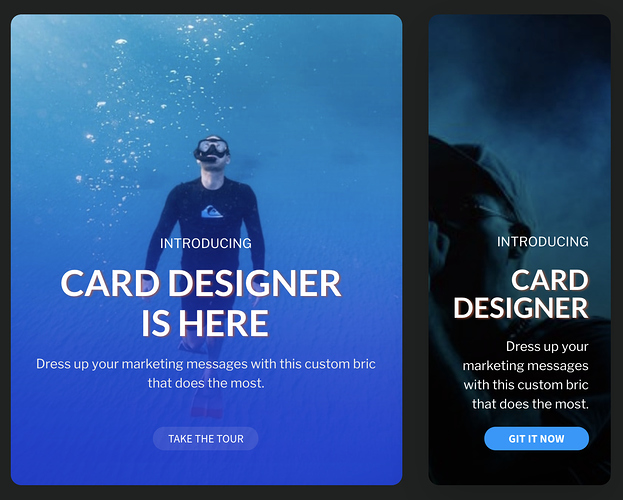Hi @pjmc,
In a browser, the cursor doesn’t change to a finger over the button as it does with all the other Blocs buttons. This isn’t ideal for users. Tested in Safari and Chrome
You won’t see the finger cursor until you’ve added an actual URL. It’s designed that way to allow users can create cards without links quite easily. A card with no links shouldn’t have a finger pointer is what I’ve solved for. Buttons always have a finger btw, because buttons should always be linked.
If I set the text to the top position, it moves to the top. If I then change it to middle or bottom, it stays at the top and wont move again. It only moves if I go to the Hover option.
I could not reproduce this behavior, and it hasn’t been reported by anyone else so I think it’s user error rather than a bug (If so of course I’ll fix). Try making a very simple card with an image and title. Next try new positions. This will ensure that you have the proper card selected and that things are working at a minimal for you. Always double check that the card is selected. Even if that means selecting it again just in case. That would be a Blocs quirk, not Card Designer.
In the url section, there should be an option for “page” and not just a full url with a Http. This is a potential nightmare when I upload the site with many of these that will need to be hand changed, especially during development.
It’s in the works. I tried adding the Page Selector originally, but getting it to work while also giving folks a way to write custom urls did not work well. So I had to choose one and custom urls make more sense in that case. No estimates on when it will arrive, but it’s definitely something I plan to address one way or another.
The cards don’t render properly in Solis.
I don’t use Solis, do any other custom brics that change DOM elements work there? I’ll give it a look and ask Norm about it.
for some reason, using a goole font, the description text was so tiny it was unreadable. There are no controls for the size of the description text so I couldn’t change it. Had to delete the card and begin again. not sure why that happened.
With Card Designer is not meant to change the description font. This is purposeful. You choose the title font and the rest of the card uses a practical font that looks great on all devices. I’ll try to explain below…
With Card Designer you are creating something with a set of rules. It’s not really meant to be a free-for-all, it just has an incredible amount of options. I’m seeking balance to obtain a variation of Cards that do have some design rules incapsulated within the software. But it’s not just about aesthetics. The caption treatment is an important piece of the puzzle to achieve responsiveness and fit content in a card that may at some breakpoints be less than 300px wide.
By the way, you can use Card Designer’s fields how you need to. I’ve used the title field to add content with custom fonts while leaving the description field blank for instance.