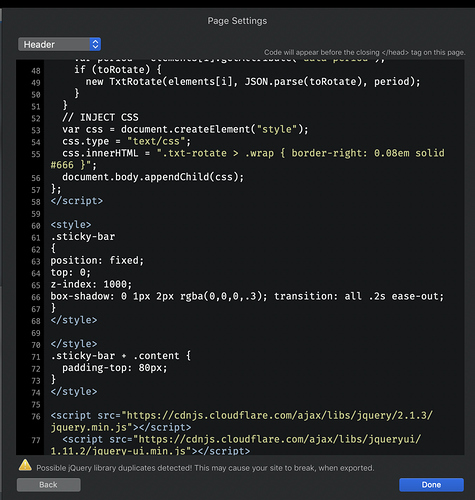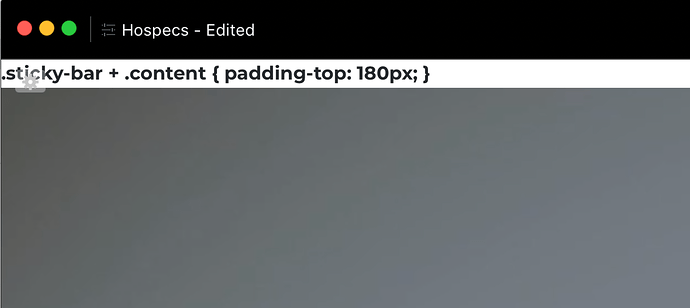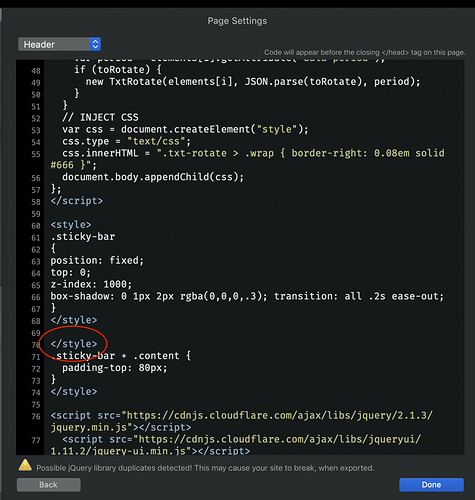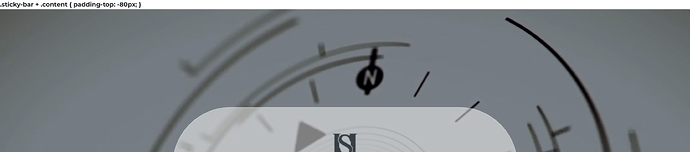No. Turned that off
You can find the site here:
This is Safari:
This is Chrome:
Try to uncheck all the minify export options.
In any case in my Safari and Chrome it works…
But the typing rotate text doesn’t work in the first bloc
@r_botman, maybe private message your project file to @Pealco if he is happy to have a look at it for you?
You’r right… is giving error in script … as this topic is for the counter I didn’t check the rest, sorry…
Yes I can help you… if you want send me your project…
Really nice looking site @r_botman
You can add some padding to the content with the nav goes sticky to stop the jumping. I think I posted the code for it the other week with the Nav sticky code.
Which code was that @PeteSharp? Can’t find it
Thanks @Pealco. Will sent it tomorrow.
Hey @r_botman, I couldn’t find it either, but…
If you add a class called content to the bloc below the nav bloc (actually you can all it anything, just rename the class in the css)
And add the following to your page header
.sticky-bar + .content {
padding-top: 80px;
}What it does is when the sticky-bar class is added to your nav, it also adds the padding to the bloc below.
You will need to adjust the padding to suit your design.
Hey @PeteSharp. Thanks, but I must be doing something wrong. It doesn’t work for me. Any suggestions?
Hey @r_botman
Based on this, it looks like you didn’t put the css in style tags. (Mainly my fault, as I didn’t) Should look like this
<style>
.sticky-bar + .content {
padding-top: 80px;
}
</style>Increase the 80 to 180px, just as a test. It appears that the padding is not enough to see a change. You will need to tweak the padding until its nice and smooth.
You’re opening tag is a closing tag. (sorry just saw it)
should be
<style> You can put that css inside the the tags for the sticky-bar, it will cut down the lines you have in your header.
Such a simple mistake. Still can’t get it right when I add more padding. Strange!
Its showing. -80 px now? Needs to be a positive. Also it shouldn’t be showing the text of the CSS if its wrapped in the style tags?
Uploaded the adjusted project. Can’t get it right still. Strange
Somewhere around 113px, Its harder on my end to tweak it, its close though.
(Your nav bar is 126px high and you have an offset in the sticky script of -12px)